it's been taking me 4 to 5 goes recently before I am able to flash a tune successfully. It follows the sequence of - erase old tune, flash new tune, failed flash and error message, recover to stock tune, install versatuner, erase old tune, flash new tune then round again in a circle
I've made sure everything is plugged in properly and tried different usb cables but the issue remains
I have also tried reinstalling the software on my netbook
here is the error message
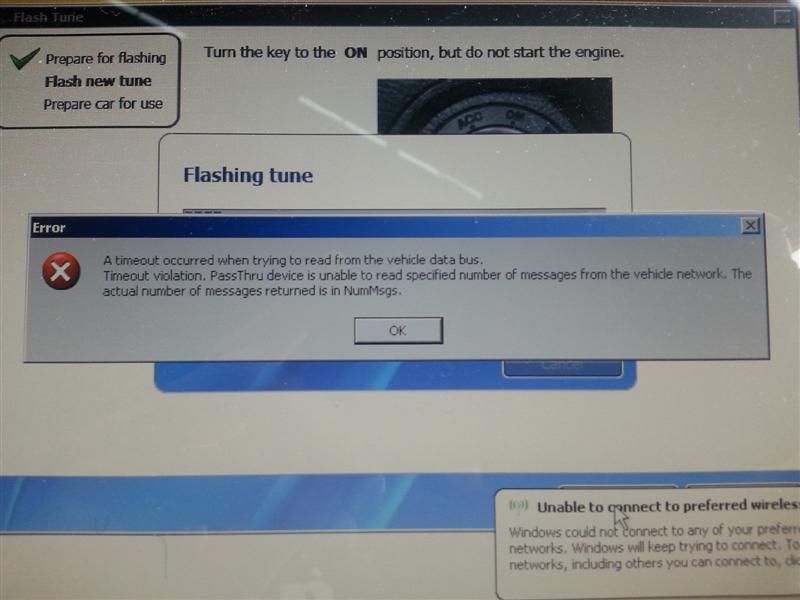
what's the most likely cause? software / hardware (tactrix)?