Page 1 of 1
Logging vs. Monitored PID's & Dashboard view
Posted: September 13th, 2016, 4:07 am
by ms6mil
1. Is there a way to add a feature of setting the PID's that are monitored on the dashboard separate from PID's actually being logged?
When reviewing logs we obviously would like to have as much information as possible (16 total currently), however while driving it may not be completely necessary to clutter the dash board with PID's like IDC's, throttle position or WGDC's (shooters preference of course)
(the next two provide some function but primarily aesthetics)
2. Is there a way to enlarge the function buttons for record, delete, reset, etc... purpose: on smaller 7" tablets while driving makes it a bit easier start/stop recording.
Not ideal if displaying multiple PID's which leads to #3.

3. Is it possible to add a "front end" view option when monitoring to maximize viewing area of the PIDs. Basically removing the Microsoft Window, presets, parameters and menu options at the top. Also providing hover buttons to enable full view of all requested PID's without having to scroll.

It's probably a reach but just some ideas to improve user interaction while driving. Thanks again, loving the software!
-Rob
Re: Logging vs. Monitored PID's & Dashboard view
Posted: September 13th, 2016, 7:14 am
by Ugnius @ VersaTune
Thanks for the great ideas! We are planning to improve the dashboard appearance and usability in the future, I hope we can incorporate some of your suggestions in one way or another.
Re: Logging vs. Monitored PID's & Dashboard view
Posted: September 28th, 2016, 12:08 pm
by pankrok
a dashboard view with big key for logging would be very helpful for the diyers
having a dashboard with multiple set of PIDs , ability to swipe them and logging on demand can help a lot.
an android version for logging only would also be great (yeah I know , not with cheap elm dongles)
also a log viewer (which could open various vin logs ) with incorporated vdyno app (or a way to call the app, loading csv file) looks like a good idea
finally , during logging to save the details of the tune in use (or just the version) . if trying something and after lot of efforts want to compare with a previous version it is hard to see which log was using a tune that you decided to modify .
Re: Logging vs. Monitored PID's & Dashboard view
Posted: December 7th, 2016, 6:35 am
by dani_L
This is my first post here, but I just got my tune so now I see things that I would like to be improved

So, I definitely back up the previous ideas, especially the ones like:
- more tablet friendly dashboard for logging (especially bigger buttons)
- save the details of the tune used for that logging somehow
Also, not sure if this is just an isolated problem that I have, but I can't seem to figure out how to compare two custom tunes. Comparing provided tunes is fine and comparing a custom one with the stock also works fine.
Re: Logging vs. Monitored PID's & Dashboard view
Posted: December 7th, 2016, 7:22 am
by Ugnius @ VersaTune
dani_L wrote:This is my first post here, but I just got my tune so now I see things that I would like to be improved

So, I definitely back up the previous ideas, especially the ones like:
- more tablet friendly dashboard for logging (especially bigger buttons)
- save the details of the tune used for that logging somehow
Also, not sure if this is just an isolated problem that I have, but I can't seem to figure out how to compare two custom tunes. Comparing provided tunes is fine and comparing a custom one with the stock also works fine.
Thank you for the feedback. We will do our best to incorporate the changes in future releases.
In order to compare two custom tunes, you need to follow these steps:
1. Open one of those tunes in the Tune Editor.
2. In the toolbar at the top, in the "Show changes" group click on the words "Compare with:" and choose the comparison tune in the drop down box.
3. Tables and values that are different will be marked in bold. Hovering your mouse on a cell will show you the corresponding value in the comparison tune.
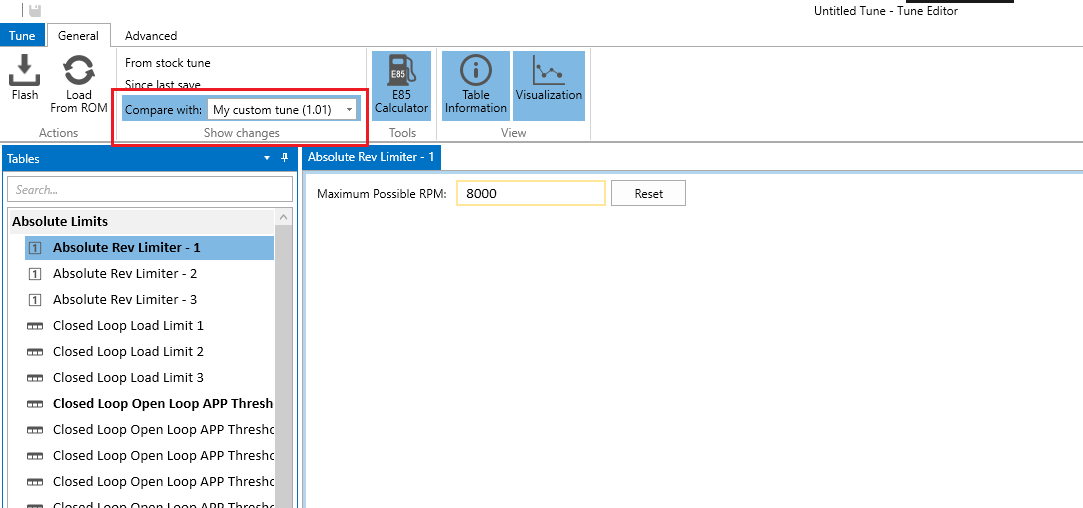
- Compare.PNG (35.46 KiB) Viewed 17316 times
Re: Logging vs. Monitored PID's & Dashboard view
Posted: December 7th, 2016, 11:34 am
by dani_L
OK, there was something wrong with the setup I had, it seems. For me the "Compare with" section was deactivated that's why I brought it up in previous post.
I am in a network with no access to external VT database so I just switched to my mobile hotspot and then reloaded the tunes and now it seems to be working. Can't say what was the issue to be honest.
Anyhow, glad that it's working now

Thank you!
Re: Logging vs. Monitored PID's & Dashboard view
Posted: December 10th, 2016, 6:34 am
by mituc
You need to open all the tunes you have and only save them again, once you do that you will be able to compare them. Problem discussed here:
http://www.versatune.net/forum/viewtopi ... 43&start=5
Re: Logging vs. Monitored PID's & Dashboard view
Posted: January 4th, 2017, 12:38 am
by Fstrnyou
I don't like when in the dashboard, if I am trying to rearrange the PIDs, clicking and dragging a PID over an existing PID and releasing will delete the underlying PID. Sometimes my wireless mouse, or a lazy finger, loses the click while dragging and I lose a PID...then I have to look around to figure out which one is missing. Could it be set to move the underlying PID vs removing it? This is especially a problem if the dashboard is full @ 16 PIDs. I have to remove at least 1 PID to be able to have an open slot to rearrange how I want it to look, then drop it back in to fill it up.
Re: Logging vs. Monitored PID's & Dashboard view
Posted: January 4th, 2017, 7:27 am
by Ugnius @ VersaTune
That's a valid point, we will address that when we revamp the dashboard in the next versions.



